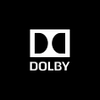Download Disney+ videos
Download Disney+ videos
Pros
- Flexible subscription options
- User-friendly interface
- Customizable downloads with audio and subtitles selection
- Supports up to 720p HD offline viewing
- Regular software updates
- Compatible with a wide range of Windows operating systems
Cons
- Requires a paid license subscription for full access
- Limited to Disney+ content
- 720p may not satisfy users looking for full HD or 4K options
Effortless Disney+ Content Downloads with DispCam
DispCam is a robust video download manager tailored for fans of Disney+ who wish to enjoy their favorite shows and movies offline in high-definition. Requiring a license subscription, DispCam opens the door to unlimited video downloads, making content accessible on a range of compatible Windows operating systems.
Subscription Flexibility and Easy Access
With varied subscription plans, including monthly, yearly, and lifetime options, users can select a package that best suits their needs while enjoying the same level of access to the tool’s features. Once subscribed, users can begin downloading content quickly and efficiently. Whether searching for a title directly or using a video URL in the search box, the process is streamlined and user-friendly.
Customizable Downloading Experience
DispCam goes beyond simple downloading; it allows for a customized experience. Users can adjust output settings by navigating to the program’s 'Settings.' For television shows, the 'Advanced Download' option enables selection of particular audio tracks and subtitles. When downloading movies, a 'Menu' icon facilitates a straightforward download process after preferences are set.
High-Quality Offline Viewing
DispCam assures an enjoyable offline viewing experience, supporting up to 720p HD video quality. The application retains multi-language audio and subtitles, ensuring a comprehensive watching experience that mirrors the online Disney+ offering. Loyal to its commitment to user satisfaction, DispCam regularly updates its software, constantly enhancing performance and features for its subscribers.
Intuitive Interface and Format Support
The tool’s performance is not its only impressive feature; DispCam boasts an intuitive user interface, making the download process almost effortless. The support for widely-accepted MP4 and MKV output formats means that movies and series downloaded through DispCam can be played on virtually any device, increasing the application’s utility.
In summary, DispCam is a strong contender in the field of content download managers, specifically catering to Disney+ consumers. Its mix of an easy-to-use interface, customizable settings, and commitment to quality makes it a valuable tool for movie enthusiasts and binge-watchers alike who prefer to have their content available offline.
Pros
- Flexible subscription options
- User-friendly interface
- Customizable downloads with audio and subtitles selection
- Supports up to 720p HD offline viewing
- Regular software updates
- Compatible with a wide range of Windows operating systems
Cons
- Requires a paid license subscription for full access
- Limited to Disney+ content
- 720p may not satisfy users looking for full HD or 4K options